JQuery에서 Selectbox를 컨트롤하는 방법에는 여러 가지가 있는데 자주 사용하는 방법에 대하여 바로 복사해서 사용 할 수 있도록 정리한다.
현재 선택되어진 Selectbox의 값 읽기
// Get selected value $("#myselectbox option:selected").val(); // Get selected text $("#myselectbox option:selected").text(); // Get selected index $("#myselectbox option").index($("#myselectbox option:selected"));Selectbox의 Selected 값 설정
// Set the element at index 2 to be selected $("#myselect option:eq(2)").attr("selected", "selected"); // Set the selected element by text $("#myselect").val("Text1").attr("selected", "selected"); // Set the selected element by value $("#myselect").val("Value1");Selectbox의 option 추가
// Add option to the end of a select $("#myselectbox").append("<option value='value1'>text1</option>"); // Add option to the start of a select $("#myselectbox").prepend("<option value='value1'>text1</option>"); // Insert an item in after a particular position $("#myselect option:eq(0)").after("<option value='Value4'>Text4</option>"); // Insert an item in before a particular position $("#myselect option:eq(3)").before("<option value='Value5'>Text5</option>");Selectbox의 option 변경
// Replace all the options with new options $("#myselect").html("<option value='value1'>New Text1</option> <option value='Value2'>New Text2</option>"); // Replace items at a certain index $("#myselect option:eq(1)").replaceWith("<option value='Value2'>New Text2</option>");Selectbox의 option 삭제
// Remove an item at a particular index $("#myselect option:eq(0)").remove(); // Remove first item $("#myselect option:first").remove(); // Remove last item $("#myselect option:last").remove();
 이 저작물은 크리에이티브 커먼즈 저작자표시-비영리-동일조건변경허락 4.0 국제 라이선스에 따라 이용할 수 있습니다.
이 저작물은 크리에이티브 커먼즈 저작자표시-비영리-동일조건변경허락 4.0 국제 라이선스에 따라 이용할 수 있습니다. 
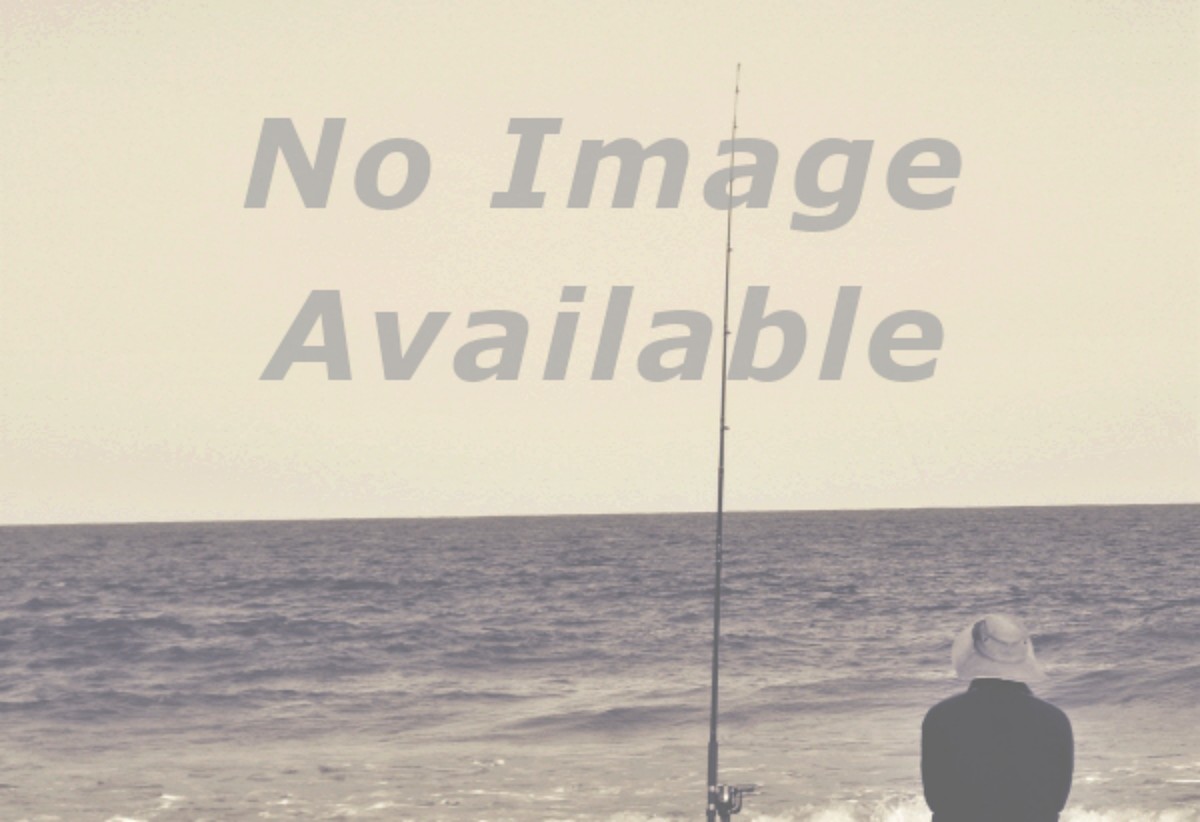
Comments