빠르게 복사해서 사용하기 위해서 jQuery ajax() 메소드의 기본적인 사용 방법과 코드를 정리합니다.
$.ajax({
type: "post",
global: true,
async: true,
url: "ajax_request.php",
dataType : "html",
timeout: 30000,
cache: true,
data: {"id":"1", "mode":"write"},
contentType : "application/x-www-form-urlencoded; charset=utf-8",
error: function (jqXHR, textStatus, errorThrown) {
// 통신에 에러가 있을경우 처리할 내용(생략가능)
},
success: function (data, textStatus, jqXHR) {
// 통신이 정상적으로 완료되면 처리할 내용
},
beforeSend: function (jqXHR, settings) {
// 통신이 시작하기전 처리할 내용(생략가능)
},
complete: function (jqXHR, settings) {
// 통신이 완료된 후 처리할 내용 (생략가능)
}
});
- type
post또는get사용 데이터를 전달할method방식을 선택
- global
.ajaxSend(),.ajaxError()의 전역 이벤트 핸들러를 제어 함, 기본값은true
- async
- 동기, 비동기 방식 설정 기본값은
true,true면 모든 요청은 비동기 방식으로 동작 - 크로스 도메인과
dataType이jsonp인 경우는 동기방식을 지원하지 않음 - 동기방식은 요청이 처리될 때까지 브라우저가 일시적으로 잠김
- 동기, 비동기 방식 설정 기본값은
- url
- 요청할 파일 주소
- dataType
- 요청을 받은 데이터의 타입
xml, html, json, jsonp, script, text이 존재 (주로text, html, json을 많이 씀)
- timeout
- 요청 응답 대기 시간 기본적으로
.ajaxSetup()에서 설정한 값을 이용함 - 지정한 시간 동안 응답이 없으면 error 발생 (대부분 설정하지 않음)
- 요청 응답 대기 시간 기본적으로
- cache
- 기본값
true, 브라우저의 캐시 유무를 설정false설정하면 강제적으로 캐싱하지 않음 dataType이jsonp, script일 경우에는false설정
- 기본값
- data
- 요청 시 보낼 데이터
.serializeArray()또는.serialize()로 전송 가능
참고 사이트
 이 저작물은 크리에이티브 커먼즈 저작자표시-비영리-동일조건변경허락 4.0 국제 라이선스에 따라 이용할 수 있습니다.
이 저작물은 크리에이티브 커먼즈 저작자표시-비영리-동일조건변경허락 4.0 국제 라이선스에 따라 이용할 수 있습니다. 
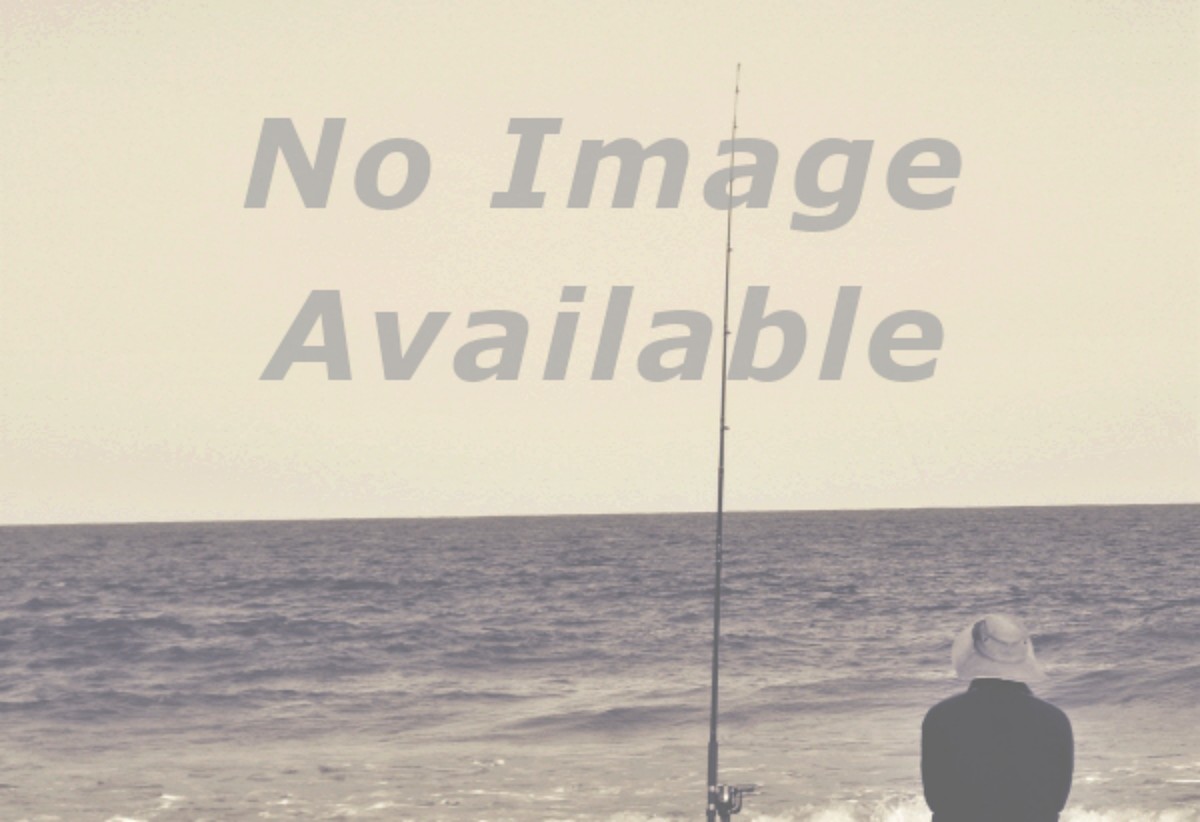
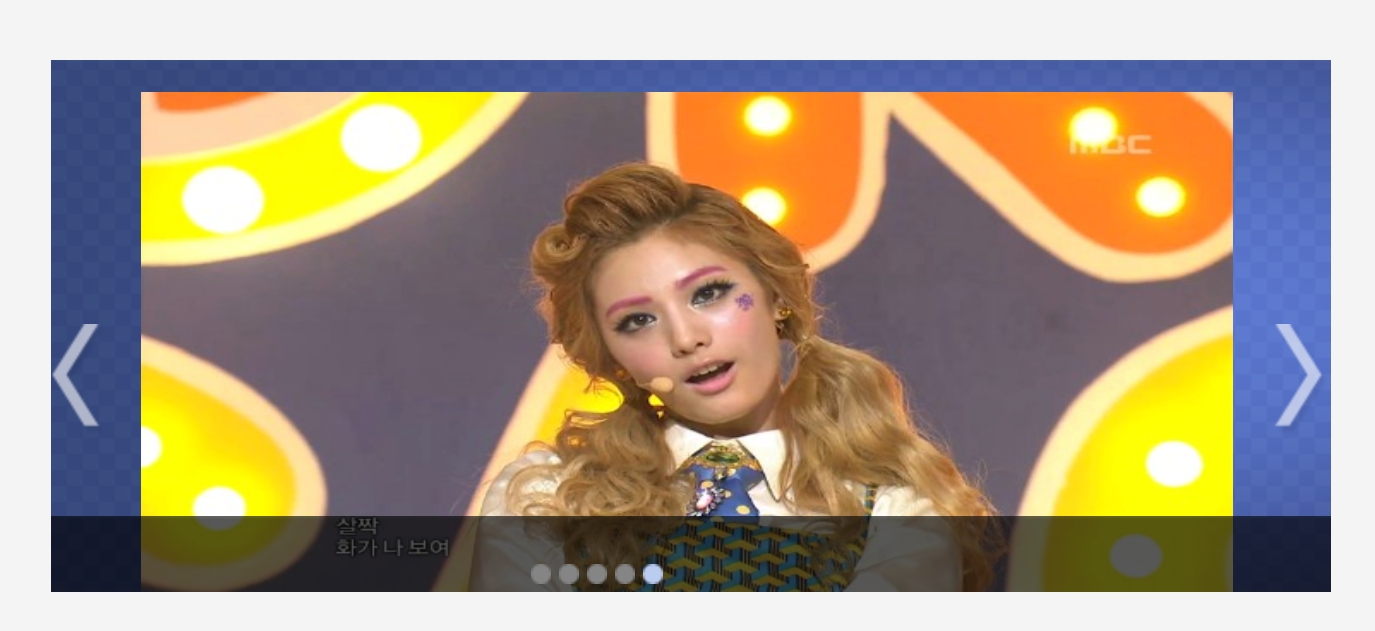
Comments